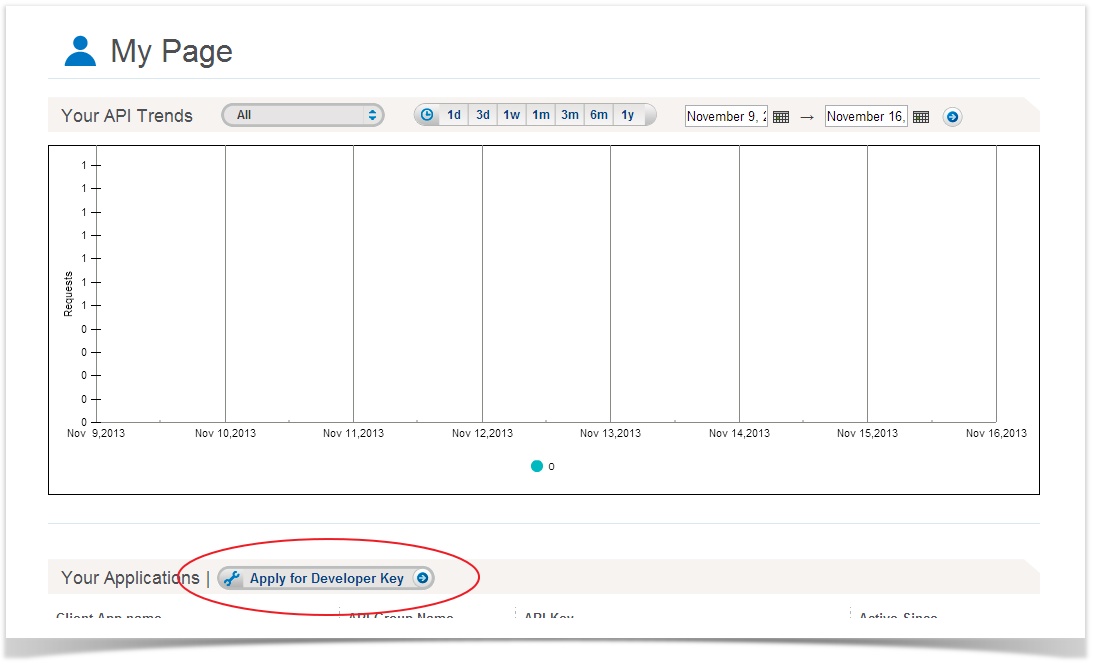...
- Create a developer account at https://developer.citrixonline.com/user/register
- Login to your account and click on "Apply for Developer Key"
Enter a name, and description. For Product API select GoToMeeting. Leave "Expected API Requests Per Month" and "Expected GoLive Date" blank. Enter the application URL of the JIRA instance.
Note title Application URL The application URL should be exactly the same as your JIRA instance. Port numbers are not allowed. localhost addresses are not allowed. if you need help setting this up, please drop us a line at koisoft@outlook.com
- You will now receive an API Key and API Secret in your email.
- Go to JIRA Administration and under Add-ons, select Configure GoToMeeting. Enter the API key and secret and click "Save". You are all set. Your users can now start creating GoToMeetings. For their first login, they will be redirected to the GoToMeeting site where they need to enter their username and password. This is only required once.
Watch the setup video
...
| Iframe |
|---|
...
|
...
|
...
|
If the video does not load, click here.